HappyMoose gift vouchers are the perfect gift - let them decide which photos to print and how they should be printed. You can purchase a voucher from our website and have it emailed directly to the recipient.
However, if you want to do something a little more fancy, follow our instructions below to create a pretty voucher in Canva to send to the lucky recipient.
Step by Step Guide
Purchase your gift voucher from our website. Remember to put your own email in the Recipient email box so that the voucher email is sent to you.
Select from one of the designs below. Click on the image to follow the link for that design.


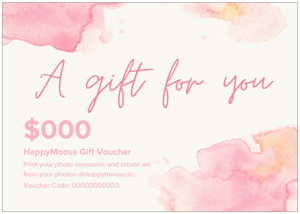
When asked, click on the button to Use template.
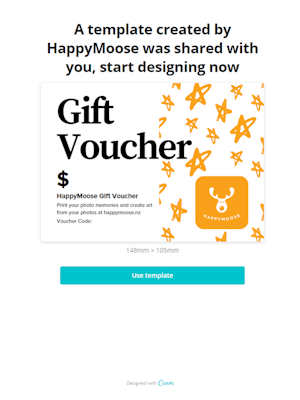
You will need to log in to Canva. If you have not already got a free Canva account, you will need to Sign Up to get started with the template.
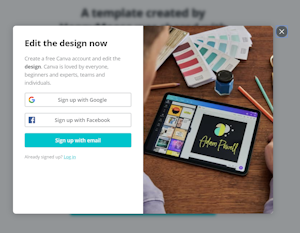
Once template has opened in Canva, you can enter the amount of the voucher you purchased and the voucher code (from the email you received from HappyMoose Support).
Click Publish (top right) and then choose Download and PDF(standard) will be a good file size for emailing.
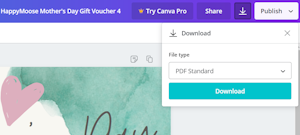
Find the downloaded PDF file and attach it to an email or print at home.