Here is a great photo by our customer Pip from Lyttleton. We will use the SnapSeed's HDR Scape tool to make it even better. Please click on the image to compare before and after shot.


Before we print the photo onto vinyl material like the wall dots, there are a few things we can improve here:
- We want to lighten up the foreground. Restore the texture of the tent, sleeping bags, the socks and the skin.
- Improve the contrast between the middle ground and the cloud. Bring more texture to the rocks and highlight the shapes of the cloud.
- The tone of Mt. Cook is a bit flat. We can make it more impressive.
The purpose of the HDR Scape tool is to bring out as much detail as possible in the photo. Human eyes can see 3 to 5 times more brightness than a mobile phone camera. This is why when you take a photo on a sunny day, the people often look much darker than you remember.
There are four different preset filters that can be accessed by tapping the Presets icon at the bottom of the screen. These presets are Nature, People, Fine and Strong. These are designed for different types of scenes. Try to experiment and see which one fits the mood of the image the best.

HDR Scape is a powerful tool but please use it with caution. If you over-do the HDR effect, you can end up ruining your image. HDR Scape will try to aggressively brighten the shadows, which will introduce noise and weird magenta patches. And the highlights will be horribly darkened into muddied grey. We strongly recommend that you fine-tune the effect by toning down the filter strength.

Video instructions
iPhone HDR
iPhone 4S or above has a built-in HDR mode built-in. If you have an iPhone and you are taking a landscape photo, remember to turn it on. It's much better to shoot in native HDR instead of applying the HDR scape afterwards.
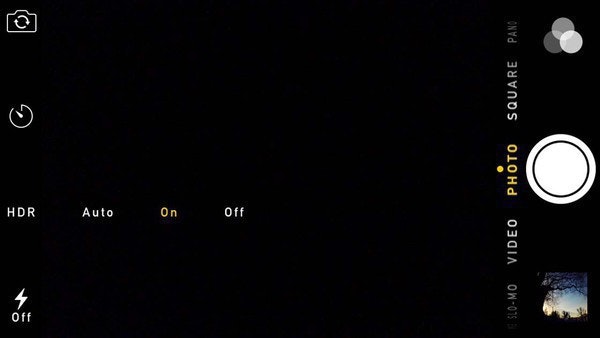
When HDR is enabled, your iPhone will take three separate images at different exposures and combine them together. So it’s important to hold your iPhone still or mount it on a tripod.
Android HDR
Not all Android devices support HDR Mode. The best way to check for HDR capability is by looking for the HDR option in your device’s Camera app. This article gives a comprehensive guide on how to turn on the HDR settings on Android .
This blog post is part of the free Photo Editing for Busy Parents course, where we help you make the most of your family photos. Each class covers one single topic that takes only 30 seconds to learn, even if you have no previous experiences with photo editing techniques.
<div class="chapter col-xs-12 col-sm-6">
<a href="/blog/help-my-photo-prints-too-dark.html">
<small class="chapter-number">Lesson 1</small>
How to Brighten Up Your Photos
</a>
</div>
<div class="chapter col-xs-12 col-sm-6">
<a href="/blog/how-to-remove-shadows-from-face.html">
<small class="chapter-number">Lesson 2</small>
How to Remove Shadows from Faces
</a>
</div>
<div class="chapter col-xs-12 col-sm-6">
<a href="/blog/soften-high-contrast-statue-using-snapseed-ambiance.html">
<small class="chapter-number">Lesson 3</small>
How to Soften High Contrast Photos
</a>
</div>
<div class="chapter col-xs-12 col-sm-6">
<a href="/blog/how-to-use-snapseed-hdr-scape-to-enhance-your-landscape-photo.html">
<small class="chapter-number">Lesson 4</small>
How to Enhance Your Landscape Photos
</a>
</div>